How to Add Your Partner to Your Origin Account
We get excited about every new feature we roll out here at Origin, but we’re especially proud to be debuting new and improved Partner Access features. These new capabilities give you and your partner a complete view into your individual and shared finances, giving you both all the information you need to stay on track and meet your joint financial goals.
Now on Origin you can:
- See all your accounts in one place: Connect all your accounts — for both users — to track your net worth, spending, budget, and investments.
- Easily differentiate between “yours,” “theirs,” and “ours”: New toggles in the app (or on your desktop dashboard) let you easily switch back and forth to see how you’re doing as a couple and on your own.
- Set budgets and track spending as a couple: Create a collaborative budget and track transactions jointly, so you can both see your full financial picture.
Now, we’ll walk you through how to add your partner to your Origin account below.
First, head over to your profile and click “add partner.”
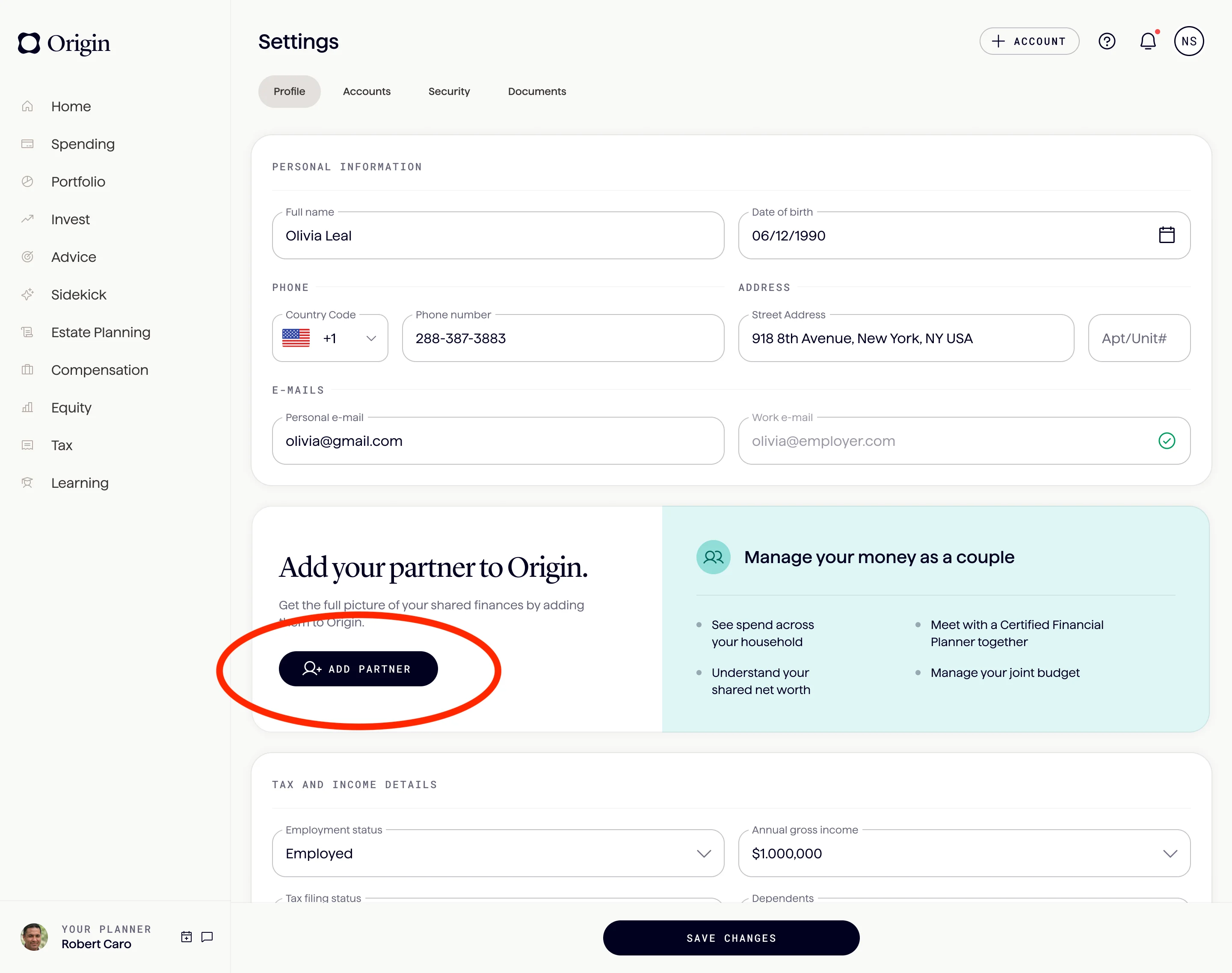
Next, enter their basic information.

Then they’ll get sent an email to get started setting up their account.
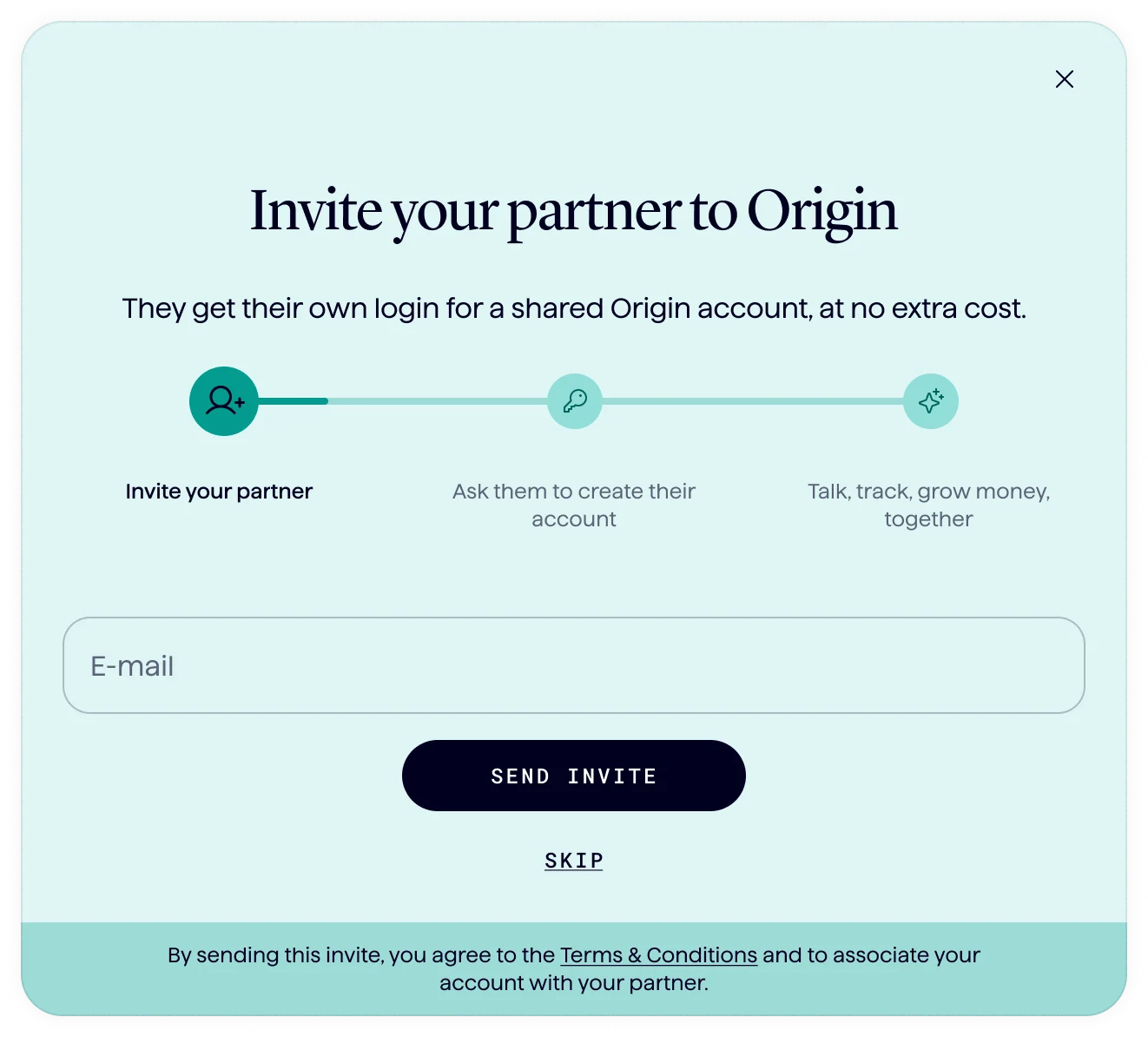
Once they’ve accepted your Origin invite and connected their accounts (check out our tutorial on how to do that here), you’ll be able to create a budget together, and have a detailed view into your joint financial picture.
Here’s what what looks like:
Ready to get started with your partner?














