New: See Your Budget on a Quarterly or Annual View
Not all expenses are evenly distributed throughout the year. Now you can zoom out and see what your spending looks like when you take those charges into account.
Published 6.18.2025
One of the new budgeting features we’ve rolled out recently at Origin gives you the ability to look at your budget on a quarterly and annual basis, beyond our default monthly view.
Why? We know that not all expenses are evenly distributed throughout the year; things like car payments, homeowners insurance, and tax payments for the self-employed are often on a quarterly basis, so now you can zoom out and see what your spending looks like when you take those charges into account.
Or maybe you want to make sure that, even with higher-spending months like the holidays or summer, you're still staying within your yearly budget.
To look at your quarterly and annual budgets, click the calendar icon in the top right of the “breakdown & budget” screen. Then you’ll get a screen that gives you viewing options.
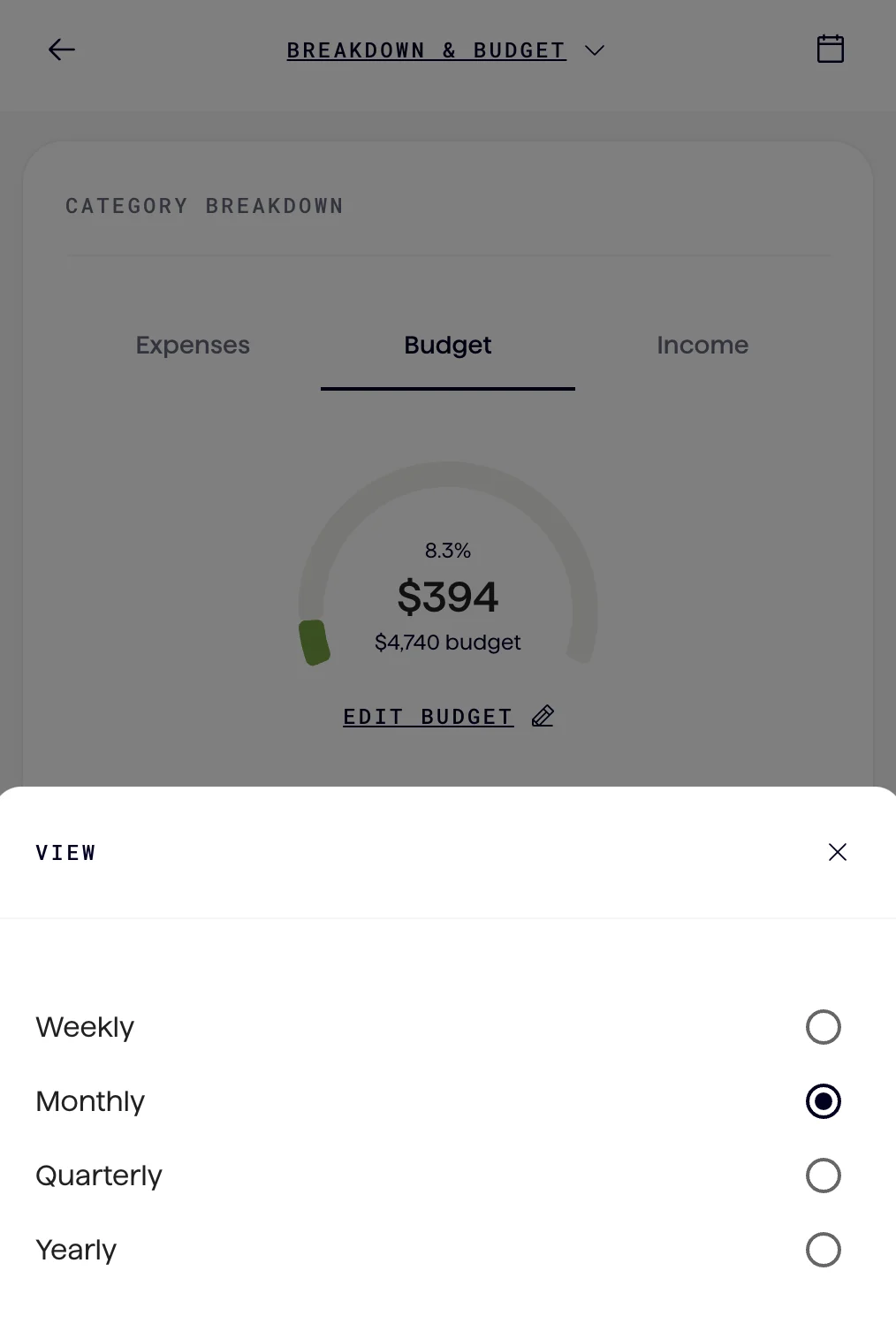
With these new timeframe options, you can really understand your spending.
Ready to get started?